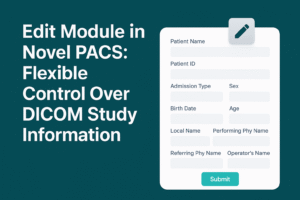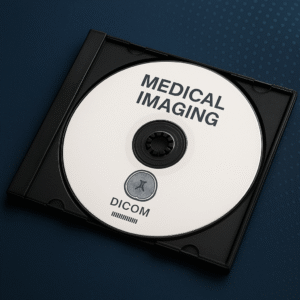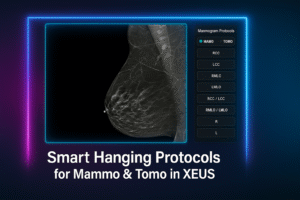As the healthcare industry continues to embrace digital transformation, the Picture Archiving and Communication System (PACS) has become an indispensable tool for medical imaging facilities. For healthcare providers and imaging centers considering implementing a PACS system, understanding its architecture, core components, and technical requirements is crucial. This blog post will delve into the architectural framework of a PACS system, the technical infrastructure needed for its successful implementation, and the benefits it offers to healthcare providers.
What is a PACS System?
A PACS system is a comprehensive medical imaging technology that facilitates the storage, retrieval, management, distribution, and presentation of medical images electronically. It eliminates the need for physical film archives by converting imaging data into digital formats that can be easily accessed and shared across healthcare networks. This capability is vital in enhancing workflow efficiency, improving patient care, and reducing costs associated with traditional film-based imaging.
Architecture of a PACS System
The architecture of a PACS system is designed to ensure seamless integration, robust performance, and scalability. At its core, a PACS system consists of several key components:
-
Image Acquisition Devices:
- Modalities: These are the imaging devices that generate the medical images, such as X-ray machines, CT scanners, MRI machines, and ultrasound devices. Each modality is equipped with a DICOM (Digital Imaging and Communications in Medicine) interface that enables the images to be transmitted in a standard format.
- DICOM Format: DICOM is the international standard for transmitting, storing, and sharing medical imaging information. It ensures interoperability between different imaging devices and PACS systems, allowing for seamless communication and integration.
-
PACS Server:
- Storage: The PACS server is the central repository where all images and related data are stored. Depending on the size of the facility and the volume of images processed, the storage solution can range from local servers to cloud-based storage systems. The server must be equipped with sufficient storage capacity and redundancy to handle the large volumes of data generated by medical imaging.
- Image Management: The PACS server is responsible for managing the storage, retrieval, and distribution of images. It uses indexing and tagging systems to organize images by patient, date, modality, and other relevant metadata, ensuring quick and efficient access.
- Security and Compliance: Given the sensitive nature of medical imaging data, the PACS server must be equipped with robust security features, including encryption, access controls, and compliance with healthcare regulations like HIPAA.
-
Workstations:
- Diagnostic Workstations: These are high-resolution monitors used by radiologists and other specialists to view, analyze, and interpret medical images. Diagnostic workstations are typically equipped with advanced image processing tools, such as 3D reconstruction and multi-planar reformation (MPR), to aid in the accurate diagnosis of medical conditions.
- Review Workstations: Review workstations are used by referring physicians and other healthcare professionals to access and review medical images. While they may not have the same advanced features as diagnostic workstations, they are essential for sharing information across the healthcare team.
-
Image and Data Communication:
- Network Infrastructure: A robust network infrastructure is essential for the smooth transmission of images and data between modalities, the PACS server, and workstations. This includes high-speed local area networks (LAN) within the facility and wide area networks (WAN) for sharing data across multiple locations.
- DICOM Routers and Gateways: DICOM routers and gateways are used to manage the flow of DICOM images and data within the network. They facilitate communication between different modalities and the PACS server, ensuring that images are transmitted efficiently and securely.
-
PACS Viewer Software – XEUS:

- Viewing and Interpretation: PACS viewer software is used to display medical images on workstations. It includes tools for zooming, rotating, and adjusting image contrast, as well as advanced features like image fusion and measurement tools.
- Integration with EHR/RIS: The PACS viewer software is often integrated with Electronic Health Records (EHR) and Radiology Information Systems (RIS), allowing healthcare providers to access imaging data alongside patient records and other clinical information.
-
Archiving Solutions:
- Long-term Storage: Archiving solutions are used to store medical images for long-term retention. Depending on regulatory requirements and the needs of the facility, images may be stored for several years or even decades. Archiving solutions can include on-site servers, cloud storage, or a hybrid approach.
- Disaster Recovery: To ensure data integrity and availability in the event of a system failure or disaster, PACS systems must be equipped with disaster recovery solutions. This includes regular data backups, redundant storage systems, and off-site data replication.
Technical Requirements and Infrastructure for PACS Implementation
Implementing a PACS system requires careful planning and consideration of the technical infrastructure needed to support it. Key requirements include:
-
High-Performance Servers:
- Processing Power: The PACS server must have sufficient processing power to handle the storage, retrieval, and management of large volumes of imaging data. This includes multi-core processors, high-speed RAM, and fast storage drives.
- Redundancy and Failover: To ensure system reliability, the PACS server should be equipped with redundancy features, such as RAID arrays, redundant power supplies, and failover capabilities.
-
Scalable Storage Solutions:
- Capacity Planning: The storage solution must be scalable to accommodate the growing volume of medical images over time. This includes both short-term storage for active images and long-term archiving solutions.
- Data Compression: To optimize storage space, the PACS system should support data compression techniques that reduce the size of medical images without compromising image quality.
-
Robust Network Infrastructure:
- Bandwidth: A high-speed network is essential for the efficient transmission of large medical images between modalities, the PACS server, and workstations. This includes both wired and wireless networks, as well as VPNs for remote access.
- Security: The network infrastructure must include security measures, such as firewalls, encryption, and intrusion detection systems, to protect sensitive medical data from unauthorized access.
-
Compliance with Standards and Regulations:
- DICOM Compliance: The PACS system must comply with DICOM standards to ensure interoperability with imaging modalities and other healthcare systems.
- Regulatory Compliance: The system must also comply with healthcare regulations, such as HIPAA in the United States, which mandate the secure handling and storage of patient data.
-
Workstation and Monitor Requirements:
- High-Resolution Monitors: Diagnostic workstations require high-resolution monitors that meet the standards for medical imaging, such as those set by the American College of Radiology (ACR).
- Calibration: Monitors used for diagnostic purposes must be regularly calibrated to ensure accurate image display and interpretation.
Benefits of Implementing a PACS System
Implementing a PACS system offers numerous benefits for imaging centers and healthcare providers, including:
-
Improved Workflow Efficiency:
- Faster Access to Images: PACS systems eliminate the delays associated with film-based imaging by providing instant access to digital images. This reduces the time required for diagnosis and treatment planning, ultimately improving patient care.
- Streamlined Communication: By integrating with EHR and RIS systems, PACS facilitates seamless communication between radiologists, referring physicians, and other healthcare professionals, ensuring that all stakeholders have access to the same information.
-
Cost Savings:
- Reduced Film and Storage Costs: By eliminating the need for physical film and storage, PACS systems significantly reduce the costs associated with film-based imaging. This includes savings on film, chemicals, storage space, and staff time.
- Lower Transportation Costs: With PACS, images can be shared electronically across multiple locations, reducing the need for physical transportation of film.
-
Enhanced Patient Care:
- Timely Diagnosis: The quick access to imaging data provided by PACS allows for faster diagnosis and treatment, improving patient outcomes and reducing the length of hospital stays.
- Improved Data Management: PACS systems offer advanced data management tools that allow healthcare providers to easily track and retrieve patient images, ensuring that no important information is lost or overlooked.
-
Scalability and Flexibility:
- Tailored Solutions: PACS systems can be scaled to meet the specific needs of different healthcare facilities, from small clinics to large hospital networks. This flexibility ensures that each facility can implement a PACS system that fits its unique requirements.
- Future-Proofing: As technology evolves, PACS systems can be upgraded and expanded to incorporate new features and capabilities, ensuring that the system remains relevant and effective over time.
-
Data Security and Compliance:
- Secure Data Handling: PACS systems are designed with robust security features that protect sensitive medical data from unauthorized access and ensure compliance with healthcare regulations.
- Disaster Recovery: With built-in disaster recovery solutions, PACS systems ensure that imaging data is protected and can be quickly restored in the event of a system failure or disaster.
Conclusion
For imaging centers and healthcare providers considering the implementation of a PACS system, understanding its architecture, core components, and technical requirements is essential. A well-designed PACS system not only enhances workflow efficiency and reduces costs but also improves patient care by providing quick and secure access to imaging data. Awareness of specialized PACS models for different medical modalities is also crucial, so be sure to read the related article.
As the healthcare industry continues to evolve, the role of PACS systems will only become more critical. By investing in the right infrastructure and ensuring compliance with industry standards, healthcare providers can leverage the full potential of PACS to deliver better outcomes for their patients.