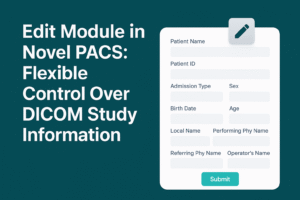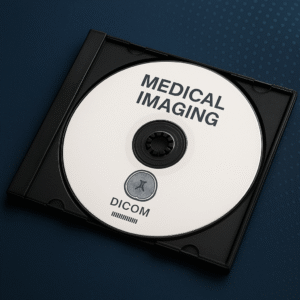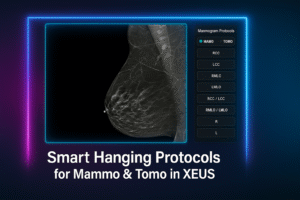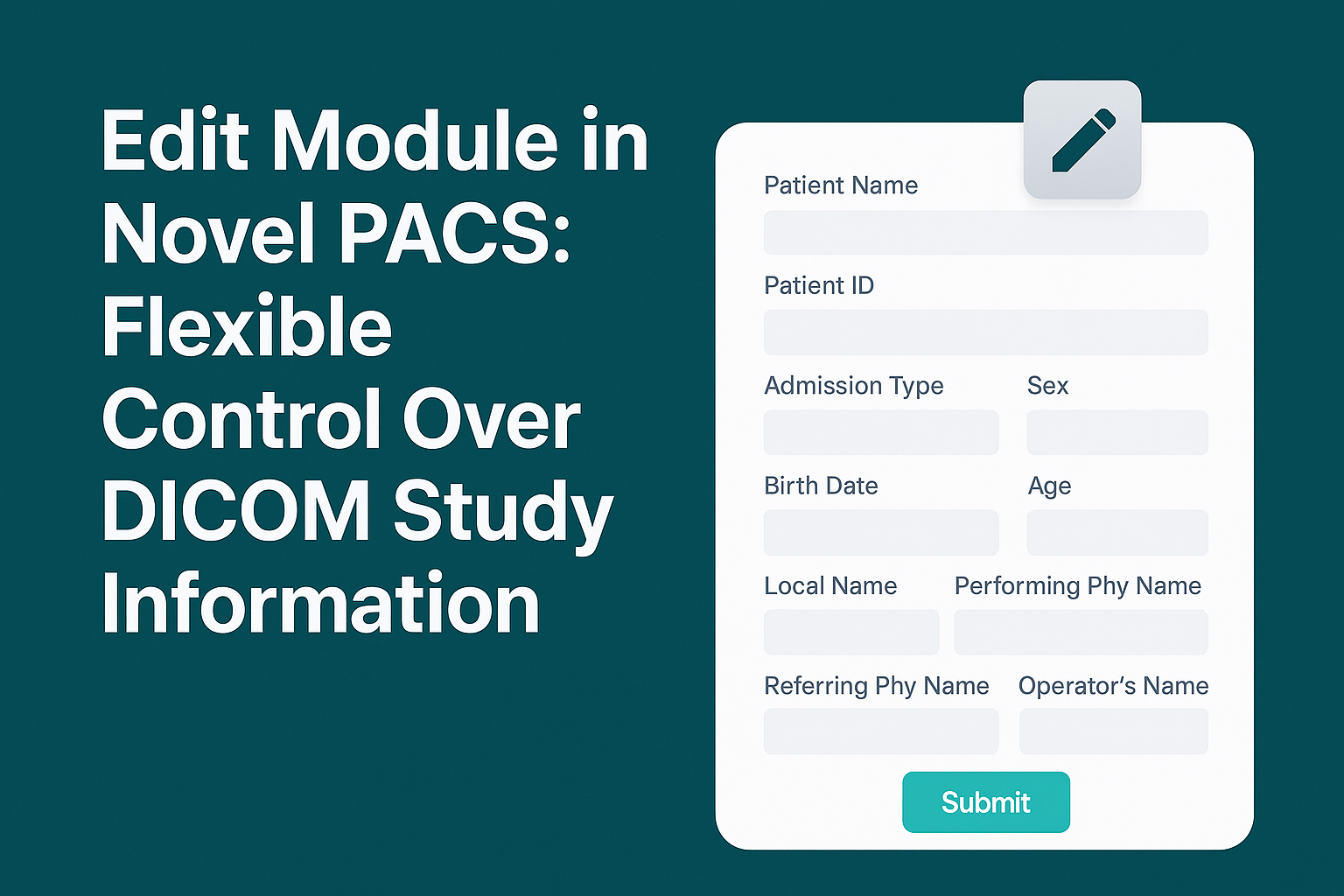Edit Module in Novel PACS: Flexible Control Over DICOM Study Information
In medical imaging workflows, accuracy and consistency of patient information are critical. However, in real-world scenarios, minor data-entry mistakes or missing fields may occur during image acquisition or DICOM data registration.
To address this, Novel PACS (MiNNOVAA’s web-based PACS solution) provides a built-in Edit module that allows authorized users to update key DICOM tag information directly from the web interface — without the need to re-import or resend the study from the modality.
What Can Be Edited
Within the Edit module, users can modify the following fields as stored in the system database:
-
Patient Name
-
Patient ID
-
Admission Type
-
Sex
-
Birth Date
-
Age
-
Local Name
-
Performing Physician Name
-
Referring Physician Name
-
Operator’s Name
-
Accession ID
Each of these fields corresponds to standard DICOM tags (e.g., 0010,0010, 0010,0020, 0008,0050, etc.) and ensures that the study remains compliant with DICOM structure after modification.
How It Works
Editing data in Novel PACS is straightforward:
-
Select the desired study from the Study List.
-
From the toolbar, choose the Edit option.
-
In the dialog box that appears, update the relevant fields.
-
Click Submit to apply and save the changes.
All edits are securely logged and can be audited according to the user’s permissions and institutional policies.
Access Control
For data integrity and patient safety, the Edit feature is restricted to users who have the required access rights. Administrators can manage these permissions from the User Management module within Novel PACS.
In summary:
The Edit module in Novel PACS streamlines patient data correction and enhances workflow flexibility — ensuring that your DICOM database remains accurate, traceable, and compliant with hospital standards.